동신대학교 무선 인터넷은
안전한 서비스 제공을 위해 WPA2-AES 기술을 사용하고 있습니다.
안전한 서비스 제공을 위해 WPA2-AES 기술을 사용하고 있습니다.
We use WPA2-AES technology to provide secure service.
Step 1
무선인터넷 선택
Select Wireless Internet
(DSU, DSU_Guest, eduroam)
무선인터넷 선택
Select Wireless Internet
(DSU, DSU_Guest, eduroam)
Step 2
장치에 맞는 접속 정보 설정
Settings for the device
장치에 맞는 접속 정보 설정
Settings for the device
Step 3
계정/비밀번호 로그인
ID/Password Login
계정/비밀번호 로그인
ID/Password Login
서비스 별 계정정보 Account infomation by service
| 접속정보 (SSID) | 계정정보 (Account) | 비고 (Etc.) |
|---|---|---|
| DSU |
|
학교구성원을 위한 서비스 ( Services for members of Dongshin Univ. ) |
| DSU_Guest |
|
방문자를 위한 서비스 ( Services for guest of Dongshin Univ. ) |
| DSU_Guest_Secure |
|
방문자를 위한 서비스(무선구간 보안 적용) ( Services for guest of Dongshin Univ. ) |
| eduroam |
|
글로벌 무선랜 공동 활용 서비스 ( The Educational & Reserach global free Wi-Fi roaming service ) |
| DSU_Info |
|
무선 인터넷 접속 방법 안내 ( Instructions on how to use. ) |
장치별 상세 설정 Device Specific Settings
-
 Microsoft Windows
Microsoft Windows
PC/Notebook -
 Google Android / Apple iOS
Google Android / Apple iOS
Smart Phone
Step 1
네트워크 선택
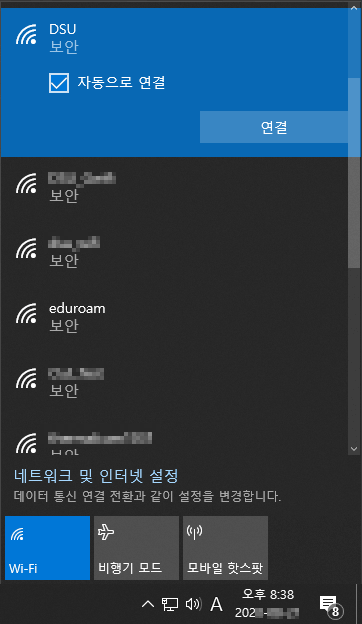
Step 2
로그인
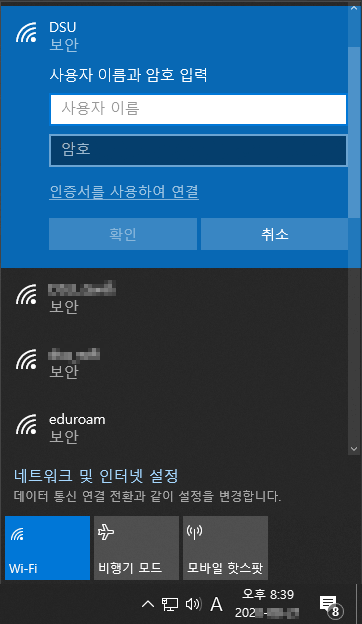
서비스 지역 Service Area
| 지역구분 (Area) | 정보 (Infomation) |
|---|---|
| 실내 (Indoor) |
|
| 실외 (Outdoor) |
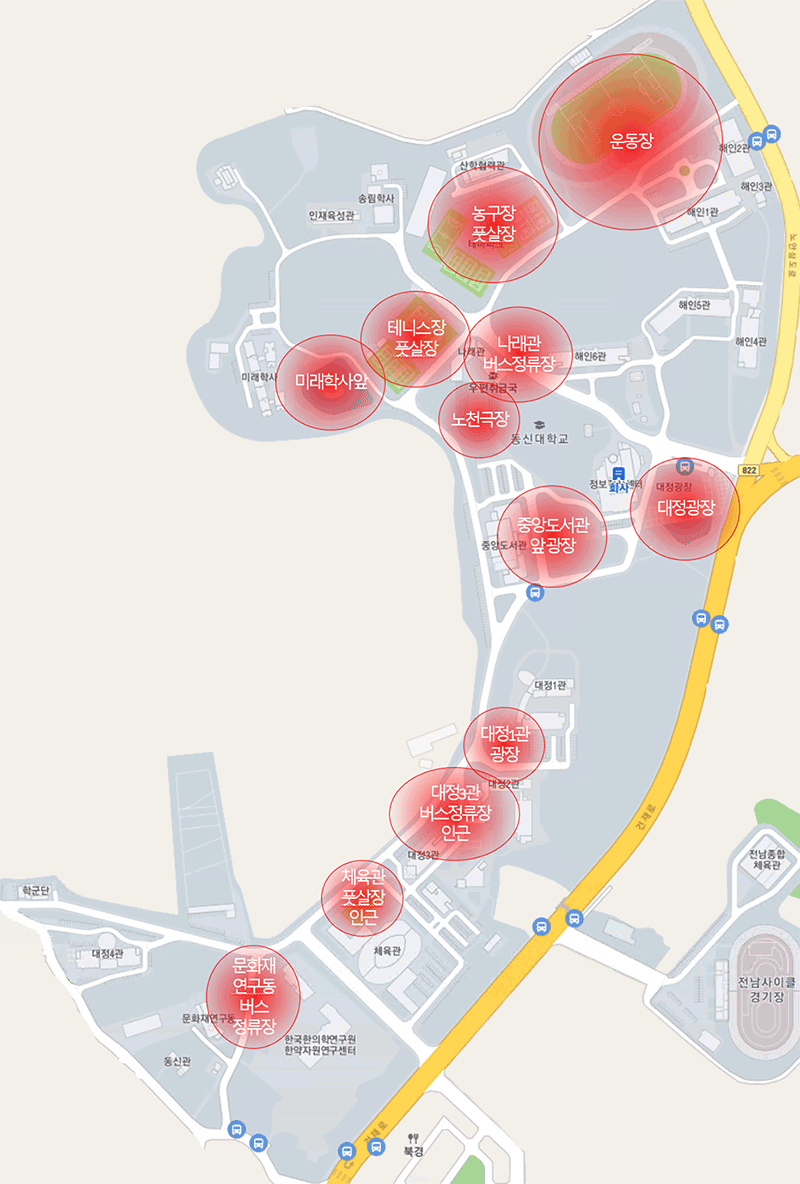
|